New Feature: Import/Export
Toby Team
July 15, 2020
2 min read
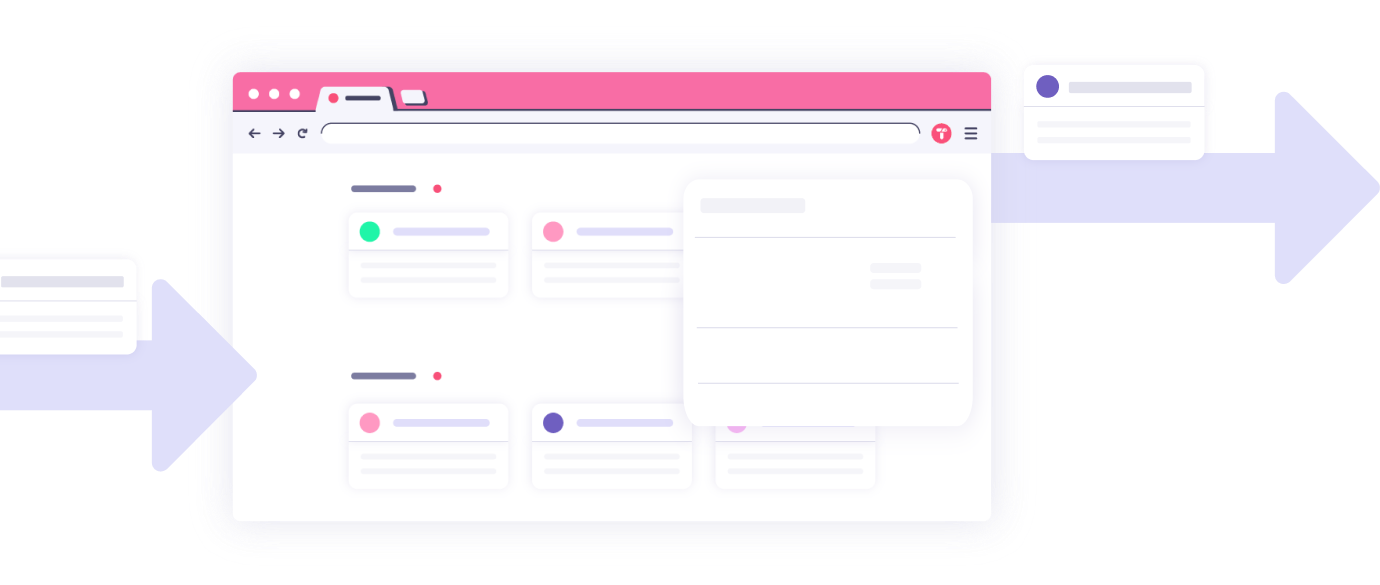
Toby supports three formats for import/export:
- JSON: Toby custom format to backup all your collections as well as your notes and tags. The ideal solution if you are looking to backup your full account (including notes and tags) or transfer your data from one Toby account to another.
- HTML: the same format used by most web browsers for their bookmark manager. For example, you can import your bookmarks from Chrome or Firefox into Toby.
- TXT: a simple list of URLs in a text file. Great to import your data from 3rd party tools that don’t offer HTML export. You can also use the TXT option if you need to export a simple list of links to use in a document.
Remember, only the JSON format will allow you to export your notes and tags.
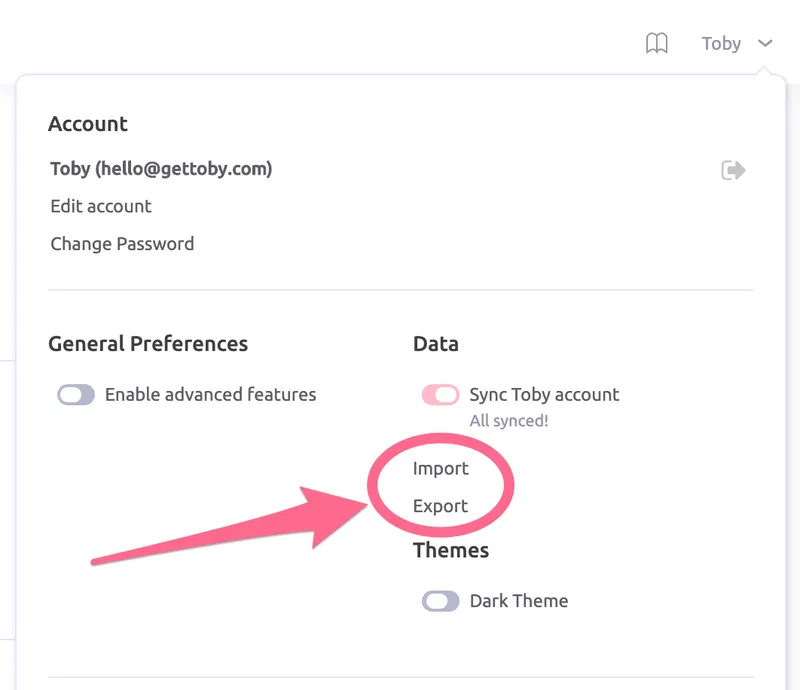
You can find Import/Export in your account settings (top right corner) under the data section. You can also find the Collection Export feature in the sub-menu of each collection.
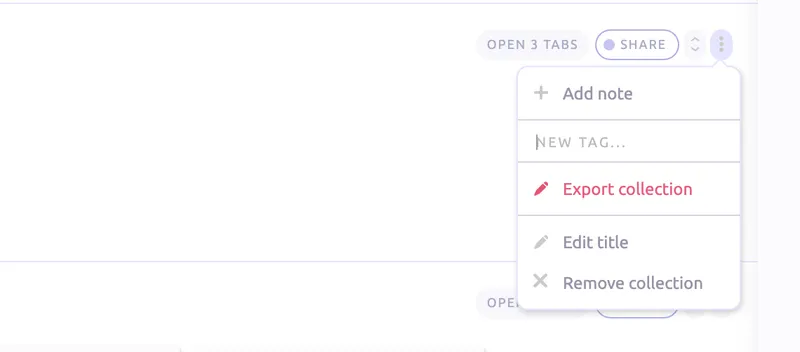
Imported collections will appear in your account under “My Collections”. Depending on the format, imported collections will either have their original name or be simply called “Imported Collection”.
We would love to hear your feedback. Follow us on Twitter or send us an email at hello@gettoby.com.
Import Export Productivity